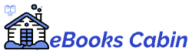Your Favourite Channels, Movies, Box Sets, Any Device, Location at Budget Prices
> Info About This Service <
If your in the market for a Top Quality IPTV Service then read on.
Come and join this very popular service.
Best Service for Quality. 99.9% Up Time.
You Will Be Amazed At The Quality Of These Channels.
The only IPTV Subscription you will ever need.
Watch your favourite TV Shows, Live Sports Events
+ more with up to 4K Image Quality.
Watch all the newest Hollywood Movies and TV Series.
Using innovative Load Balance Technology, buffering and freezing of channels is a thing of the past.
Every channel is available in Full & Ultra HD (4K)
Using a VPN while watching TV is fully allowed.
No more annoying ISP Blocks and insecure Servers.
Your Service is available within the hour after signing up.
Some of the devices you can use this Service on are
SmartTVs
Mobile Phones (Android, iPhone)
Tablets (Android, iPhone)
TvMate
Amazon Fire TV Stick
Apple TV
Enigma2
Kodi
SmartIPTV
SSIPTV
Windows
Mac
Linux
and loads more..
No more long term contracts with satellite companies that keep asking for more and offering less?
You never need to add expensive sports or premium channel packages again.
Now you can watch your favourite tv channels without cable and satellite..
Internet Protocol Television is in big demand these days.
The main benefit is its very convenient and affordable.
With this service you will have access to a tv guide on certain apps which will also let you record programs.
Plus theres an option to watch channels via an included M3U Link.
An M3u file is a text file, with the .m3u extension.
You can use the notepad to create an m3u file.
Then you will be able to save it as an IPTV m3u playlist
and open it with any compatible app or media player.
If you want to play IPTV channels with an IPTV m3u URL,
you will need to use a media player or an IPTV app.
You must need to make sure that the media player are the app
you are using is supporting the m3u link.
Many IPTV apps available that you can use with the m3u link
and you can watch IPTV channels.
No need to buy any expansive IPTV app.
Many free iptv apps are available at google store and Apple store.
Once you download an IPTV app, you will need to add the M3U URL.
Then you will get your IPTV playlist.
so you can watch & enjoy your favourite sports game or TV shows
without any struggles and without making any big setup.
The best supported applications for M3U Links are..
Smart IPTV, IPTV Smarters, GSE Smart IPTV, Xc IPTV, Perfect player, and VLC.
All these Apps and media players are mostly used for IPTV.
All these apps are free and easily available at the apple store and Google play store.
> Installation Guides <
> AMAZON FIRESTICK <
Turn on Apps from unknown sources in the settings of your streaming device.
Launch Downloader.
Click Allow to access media.
Click OK to Quick Start guide
Place your cursor in the URL box and click the OK button on your remote to open the keyboard.
Type the following URL exactly as shown here:
https://www.firesticktricks.com/smarter
and click Go.
Wait for file to download then click Install.
Click Done.
This will take you back to Downloader.
Click Delete.
Return to device home-screen and under “Your Apps & Channels” click See All.
Scroll down to hover over IPTV Smarters.
Click the Menu button on the remote (3 horizontal lines), then click Move to Front.
App installation is now complete!
After opening, you will see the “Terms of Use” agreement. Click Accept.
Click Add New User.
Choose login with Xtream Codes API OR you can use an M3U URL
and choose to Load Your Playlist or File URL
Enter account information and click Add User.
Wait for User added successfully message to appear.
Click your Profile and enjoy!
> APPLE DEVICES <
https://apps.apple.com/us/app/cloud-stream-iptv-player/id1138002135
Go to App Store and download Cloud Stream IPTV Player.
Open the App.
On the upper left corner, click on the “dashes” icon.
In the down left corner, click on the “+” sign.
Click on load M3U file.
Click on load M3U from web.
Add the M3U link (it will be sent to your email when you buy IPTV from us) and click add.
> GSE SMART IPTV <
Go to App Store and download GSE SMART IPTV pro.
Accept the EULA Rule
Select settings that you can see in left hand corner.
Locate the menu called “Remote Playlists”
Select the button named as “+”
Enter your IPTV subscription URL via selecting add M3U URL
> ANDROID DEVICES <
IPTV SMARTERS PRO
https://www.iptvsmarters.com/#downloads
GSE SMART IPTV
https://play.google.com/store/apps/details?id=com.gsetech.smartiptv&hl=en&gl=US
SMART IPTV XTREAM PLAYER
https://play.google.com/store/apps/details?id=com.devcoder.iptvxtreamplayer&hl=en&gl=US
Click the Install button to start the installation procedure.
After the installation gets completed tap Open to launch the IPTV app on Android Device.
Click the Add Playlist button.
Then click the Remote Playlist File.
Enter the M3U Playlist URL, which is provided by us, and type the name of the Playlist.
Then select the days for Channel Refresh and EPG Refresh.
After entering the details click the Save button.
Wait until the application loads all the channels.
Now you can enjoy all your favourite channels with your family and friends.
> VLC MEDIA PLAYER <
It is a free media player.
To play the multimedia file you do not need to set any extra codec up,
they are already set in a program up.
VLC produces stream video (IPTV) and Internet radio perfectly.
Also, the program can record a stream audio/video on your computer.
That is why, this program will be perfect for watching TV programs on your computer.
This program works with the most modern operative systems.
Download and Install VLC Player from Videolan.org
Run VLC Player -> Click onto: ‘Media’ -> Select: ‘Open Network Stream’ -> Go to the ‘Network Tab’.
In Network URL field, paste the m3u line you received from us then click onto the ‘Play’ button.
In order to view the full channel list click onto ‘View’ -> Playlist.
> XBOX ONE <
Download the app “MyIPTV Player” from “Store” on your Xbox ONE console.
Install the MyIPTV Player app from the Microsoft Store on your computer or on your Xbox.
If you log into your Microsoft account on your computer and have the same account on your Xbox,
you can install it from your computer so that the console automatically installs MyIPTV on your device.
Start the app and go right with your control to “Settings”
Type the address to the “m3u_plus playlist” that you received from us.
Click on the button below “Refresh channel list from remote source”.
Now all channels are loading, this can take a minute or two so please be patient.
Once the channels are loaded, you can see all channels listed.
From the drop-down menu on the top left corner you can choose which country you like to watch.
Go back to look at “Settings” once again. You can do some changes here if you want.
For example, choose your favourite country to watch and let the app start up with your favourite next time.
> WINDOWS <
Here’s a tutorial how to set up an IPTV app (Smarters Pro)
on Windows from scratch, Easy steps!
Click on this link in order to install it.
https://www.iptvsmarters.com/smarters.apk
Open the IPTV Smarters PRO and click on Login with Xtream Codes API.
Enter your Xtream connection details, For the first field, type any name you want.
Then enter the username, password and URL that we’ll send you when you subscribe.
Finally click on “ADD USER”
Enjoy watching your favourite channels, movies and series.
> Services Available <
FULL PACKAGE
ALL WORLD CHANNELS
ALL PREMIUM SPORT CHANNELS
4K FHD, HD, SD
MOVIES, TV SHOWS
USE ON ALL DEVICES
VPN CAN BE USED
FREE UPDATES
99.9% UPTIME
NO HIDDEN FEES
CANCEL ANYTIME
F.A.Q
SmartTV, Android TV, Mag box (all models), Enigma2, Firestick, Android Tablet, Android Smartphone, FireTv Box, Nvidia Shield, iPad, iPhone, Computer, Laptop, Mac.
Yes you can use multiple devices but only on one device at same time. If you want to use multiple devices at same time you can buy our special multi-room packages.
If you using SmartTV, Android TV then Smart iptv. apk
For Firestick, Android Tablet, Android Smartphone iptv smarters or GSE IPTV applications are best.For Computer, Laptop VLC media players is best.
Yes, we have 70 thousand of movies and series from Hollywood and Bollywood in different languages. All movies & series in FHD and UHD quality.
We aim to deliver your order ASAP after payment. All process fast and safe.
We accept Donations via Paypal With CashApp Coming Soon
You can use this service with or without a VPN which can protect your privacy while streaming, and can improve your experience by protecting your unblocking content.
This service offers the ultimate viewing experience with 4K & FHD channels + Thousands of Movies/Tv Shows. You can watch whatever is on any paid streaming service around, all in one place, Here.. Saving you a fortune in subscription fees.. Its a No Brainer!